sns 프로젝트
SearchBar 검색기능 만들기
우주속공간
2024. 1. 23. 00:01
📁 SearchBar 미리보기
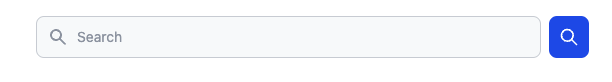
SearchBar 기능 구현 과정을 간단하게 정리해보자면 다음과 같다.
프론트
- Search bar 만들기
- 사용할때 실행할 백엔드 API prop으로 받아옴
- search 버튼을 누르면 search 상태값 업데이트 . 전역적으로 관리
- 업데이트된 search 데이터를 가지고 prop으로 받은 API 실행
백엔드
- search value값 param으로 받아서 데이터를 찾을때 search value값이 포함된 데이터만 가져오도록 설정
실제 구현한 코드
각 페이지에서 트윗 데이터를 가져오는 API가 다르기때문에 데이터를 가져오는 함수를 넘겨받아서 사용했다.
그리고 searchBar 디자인은 간단하게 tailwind에서 지원해주는 searchBar를 가져와 수정해서 사용했다.
const Searchbar = (onSearchbar: any) => {
const [search, setSearch] = useState("");
const dispatch = useDispatch();
const onChange = (event: any) => {
const { value } = event.target;
setSearch(value);
};
const onSearch = (event: any) => {
dispatch(changSearchState(search));
event.preventDefault();
// 각 페이지에서 트윗 데이터를 가져오는 API가 다르기때문에 데이터를 가져오는 함수를 넘겨받아서 사용.
onSearchbar.onSearchbar();
};
return (
<form className="flex justify-center w-full">
<div className="relative w-3/5">
<div className="absolute inset-y-0 left-0 flex items-center pl-3 pointer-events-none">
<svg
aria-hidden="true"
className="w-5 h-5 text-gray-500 dark:text-gray-400"
fill="currentColor"
viewBox="0 0 20 20"
xmlns="http://www.w3.org/2000/svg"
>
<path
fill-rule="evenodd"
d="M8 4a4 4 0 100 8 4 4 0 000-8zM2 8a6 6 0 1110.89 3.476l4.817 4.817a1 1 0 01-1.414 1.414l-4.816-4.816A6 6 0 012 8z"
clip-rule="evenodd"
></path>
</svg>
</div>
<input
type="text"
id="simple-search"
className="bg-gray-50 border border-gray-300 outline-none text-gray-900 text-sm rounded-lg block w-full pl-10 p-2.5 dark:placeholder-gray-400 dark:text-white"
placeholder="Search"
required
value={search}
onChange={onChange}
/>
</div>
<button
type="submit"
onClick={onSearch}
className="p-2.5 ml-2 text-sm font-medium text-white bg-blue-300 rounded-lg hover:bg-blue-800 focus:ring-4 focus:outline-none focus:ring-blue-300 dark:bg-blue-600"
>
<svg
className="w-5 h-5"
fill="none"
stroke="currentColor"
viewBox="0 0 24 24"
xmlns="http://www.w3.org/2000/svg"
>
<path
stroke-linecap="round"
stroke-linejoin="round"
stroke-width="2"
d="M21 21l-6-6m2-5a7 7 0 11-14 0 7 7 0 0114 0z"
></path>
</svg>
<span className="sr-only">Search</span>
</button>
</form>
);
};
https://flowbite.com/docs/forms/search-input/
Tailwind CSS Search Input - Flowbite
Use the search input component as a text field to allow users to enter search queries and receive relevant page results available in multiple styles and sizes
flowbite.com